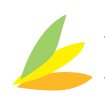RingCentral
Hot Desk (assigning a Hot Desk phone to your extension)
How do I make and receive calls from a shared Hot Desking phone?
Important: Hot Desking is only available in our float spaces and specifically designated areas.
Simply press the “login” soft key (or *90), and then enter your extension and PIN. The phone will adopt your extension settings and be ready to use.
Can the previous user be logged out of a shared phone if they forgot to do it themselves?
Hot Desk / Common Phones have a default session timeout of 12 hours. An admin can also log out a specific shared phone anytime from their online account.
Assigning External (Cell) Phone Numbers
encrypt
Proofpoint Secure Messaging
Sending Secure Email
To encrypt outgoing emails, ensure that you have one of the following in the Subject Line:
- [Encrypt] in brackets
- (Encrypt) in parentheses
- {Encrypt} in braces/curly brackets
Note: There are no other options for sending encrypted messages. Entering the subject line incorrectly may result in sending unsecured PHI.
The recipient will be prompted to register for an account with our Proof Point Encryption platform.
The recipient will only be able to read and reply to the email.
This is useful if the email needs to be secure and the other party doesn’t have a way to encrypt.